A Designer’s Daily Diary of Learning to Draw in VR

I used to think drawing was hard. Maybe because I was bad at it. But it’s my personality to court challenge, so at some point I decided to commit to improving my skills. I attended drawing classes and worked with a personal tutor to develop a daily drawing habit, and while I wouldn't say I think drawing is easy now, I'm more comfortable with it than I was. So I've decided to reset my learning curve to zero and try mastering a new medium: drawing in virtual reality.
Drawing in VR is a whole new world—one that feels as challenging and daunting as drawing once felt. Luckily, having progressed through hard work in one artistic field, I now trust that the same steady pursuit can get me to a new level in VR.
I recently joined IDEO’s New York office, and part of my job is to keep current on emerging technologies. So I took advantage of our studio’s newly-mounted VR station and spent a week drawing in Tilt Brush, Google’s 3D painting VR app. Together with IDEO’s creative technologist, known as Fuzzy Wobble, I came up with a goal: to draw a 3D portrait of IDEO’s David Kelley.
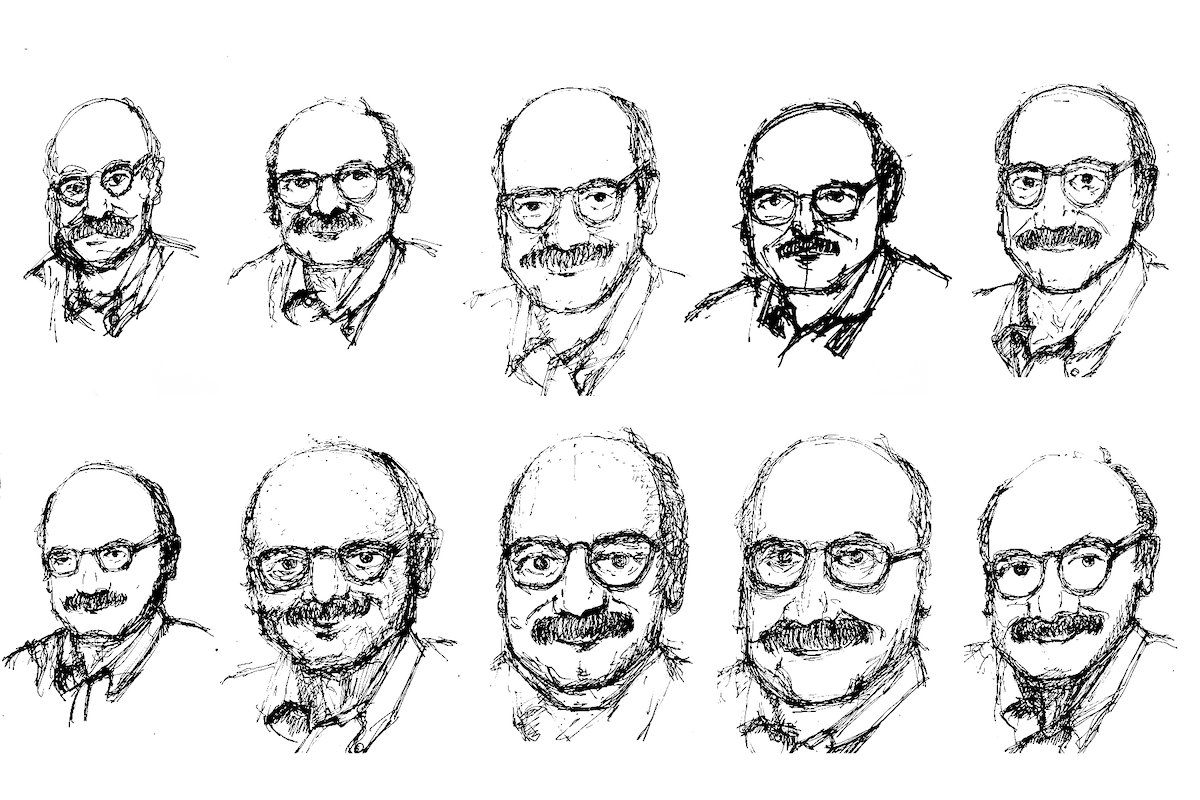
For anyone curious about making things in VR, this post will give you a sense of what to expect, the hurdles you may encounter, and the fun you can have.
Day 1: Getting started
Okay, it’s hard. And it’s almost nothing like drawing with a real brush (no matter what the ad says). The definitive difference is that there’s a whole dimension added to your brush strokes, so you are constantly falling into open space while trying to make what used to be a simple line on a paper. This poses a technical challenge, but as you figure it out, it opens the opportunity to instantly create lots of cool “dimensional” animations using different brushes.
Let’s review some of the fundamentals:
Uploading a reference image
My first step was to figure out how to put a photo of David Kelley into my VR bubble for use as a reference image. This can be done pretty easily within the Settings panel (gear icon) / Labs panel (flask icon) / Reference Images. That would be the first fundamental thing for bringing any graphical reference into your personal VR drawing lab.
Choosing a brush
After trying them all, I settled on a simple wire brush. I recommend it as a first step on the ladder of your immersive experience because in comparison to calligraphic and wide-angle brushes (not to mention special effect and animation brushes), it offers even sides and predictable behavior.
Using three-dimensional guides
As I mentioned before (and as you can see from the portrait progress so far), it’s quite unusual to think within the 3D space while drawing, so the first handy tool I discovered was guides. If you came from a graphic or web design background, as I did, you’ll instantly notice that nasty extra dimension added to them as well. A good way to start here would be to compose your portrait (or whatever you want to draw) as a set of shapes, similar to how you’d be taught in a classical art class, and then adjust them until it feels done.
Day 2: Getting better
The second day started with an attempt to combine multiple shapes (using guides) into what would resemble a human silhouette. I decided to get away from Kelley portraits for a moment and gain general confidence in drawing in VR by fooling around and building “robots.”
Simply put, you stack a couple of 3D guides on top of each other and paint over them, like I explained above. It was easier than I’d thought it would be, so after spending about an hour assembling those statues, I switched back to Kelley and here’s what I’ve got.
Day 3: Drawing without guides
Day 3 started with an attempt to break free from floating yellow bubbles and get a little bit more real. I browsed Google Poly Gallery for some inspiration and came back with the above. It still looked far from good, but I finally felt some progress in terms of confidence and drawing without guides. The next challenge was to learn how to properly fill my surfaces without creating a total mess.
I hope the following sequence of GIFs shows some progress:
Day 4: Finding new applications
Since there was only one day left before the conclusion of my little experiment, I decided to try out more brushes than just the “wired” one, and I must say, renderings of those were executed really well within Tilt Brush. My doodles instantly got more texture, depth, and light reflections without any additional settings on my side.

My takeaway
Disregarding the fact that my drawings didn’t get anywhere close to perfect in the first week, I’ve had lots of fun drawing in space—an experience that was practically unavailable to anyone without a spacious drawing studio and a Matisse-like drawing setup prior to VR headsets. To build on top of that, I can’t help but to mention that VR drawing quite effectively stripped the 3D creation experience from its clumsy and complex environment, switching its engineering component into a purely artistic one, and making an entry point that’s surprisingly easy for everyone. That may sound optimistic but that’s exactly the path that graphic design or photography made through the last century—from being an exclusive skill that only few could master to being something that everyone can try and start getting better at.
Words and art
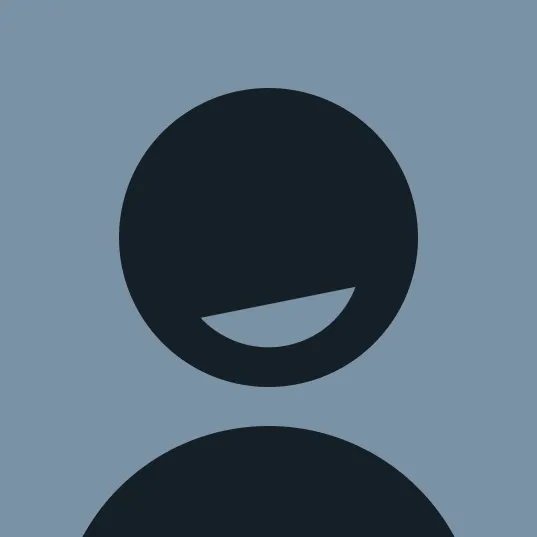
Subscribe

.svg)







