5 Ways to Supercharge Your iPhone for Creativity

Is the iPhone the greatest tool for creativity ever invented, or its worst enemy? The answer is... both. On the one hand, the smartphone is the Swiss Army Knife of writing, research, photography, and planning tools. On the other, it is an attention-sucking black hole, consuming all of your free time in a gaming and social media vortex. Here are a few ways to make that computer in your pocket best serve your creative goals.
1. Choose your creativity apps wisely
Try as many as possible, then edit them down to the few you use regularly and that can fit on your home screen.
If you're a writer, there are many notes apps that offer distraction-free writing (IA Writer, Daedalus). Day One is a great choice for people who use journaling as a creative practice. For photographers, there are a wealth of tools (pro-quality editing apps like VSCO, exotic image-modifiers like Prisma). My personal favorite is Over, which allows you to add text your photos via a simple, fluid interface.
For those running brainstorms in the non-digital world, 3M's Post-It app is a surprisingly effective way to capture a wall full of notes, then reorganize and export them to others apps. For doodlers, Procreate is the gold standard. (You might prefer to use this app on an iPad, unless you have eerily-thin fingers).
2. Curate inspiration feeds
Aside from tools, you’ll want apps that supply a steady stream of inspiration. Some obvious ones: the Kindle app for reading, Audible for audiobooks, and a well-designed podcast player (we recommend Overcast). Other good sources of waiting room material are the various read-it-later apps, such as Instapaper or Pocket, and if you’re still reading this post, the Longform app. One note of caution here: don’t overwhelm yourself with a pile of material that feels like work to get through. Delete regularly.

3. Audit your distraction
Ok, time to get real. How are you really using your phone? Are there certain apps or websites that you check repeatedly every day? Do you have habits that are vaporizing your time (We're looking at you, Facebook, Snapchat, Instagram, YouTube, Reddit).
If so, engineer some limits on usage. One simple approach is to put all the apps that distract you on a separate screen, or even to hide them away inside a folder—putting a bit of friction between you and your addiction. Use that brief moment of additional swiping as a reminder to ask yourself whether you *really* want to go down the rabbit hole. Might there be something better to do with your time?
4. Support your focus
When you do decide to commit to a creative task, there are a number of apps that can help support you. Many swear by the Pomodoro technique, which involves a commitment to focus for 25min chunks, with 5min breaks in between. There are many Pomodoro timers in the app store, though Apple's stock clock app works just fine, too.
If you’re easily distracted, try a white noise app. Rain Rain provides a vast array of variations on the sound of raindrops falling from the sky, alongside airliner and washing machine soundscapes.
For a slightly less boring selection of background sounds, fire up Spotify and search “ambient playlists”. Brian Eno's Music For Airports is an excellent writing companion.

5. Change your morning ritual
With all your apps organized on your phone, you should be all set for a more creative relationship with your device. You only need one more thing: discipline. One trick is to think about your "first apps.” When you grab your phone in the morning or after getting on the bus, what are the first apps that you open? Do you have a set pattern? Are those really the apps that you want to be opening or are you a slave to habit? Try opening a creativity enhancer first and see how that changes your perspective for the day.
And sure, we know you're not going to write a novel while waiting in line for an ATM. But instead of losing yourself in a Facebook fugue state, maybe you could take a minute to construct a groove in Figure, or play around with a photo in Prisma. There. Didn't that feel good?
Illustrations by Felicia Chiao.
Words and art
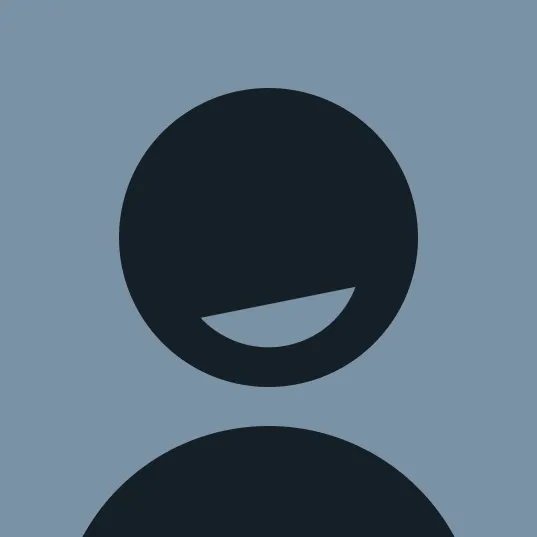
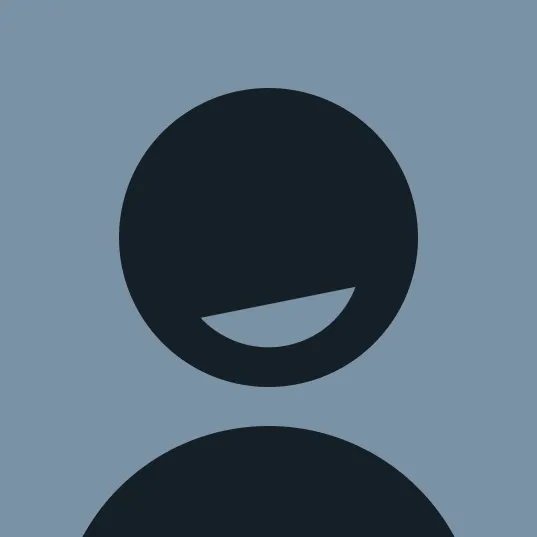
Subscribe

.svg)







